And it’s easier than ever to install elevio to your website.
Now that we’ve partnered with Segment, you can install elevio to your website with just one click of a button.
Yeah. For realsies.
If you haven’t come across Segment before, they’re a customer data hub that transports the data from your website across to the apps you’ve installed through them. They track your users’ interaction with your website, identify if these users are new or existing, and locate them on your site so you know which pages they were on.
In other words, they keep track of the most important information and send it through to your separate apps so you don’t have to. Read more about their service on their website here.
Besides all of this, another of Segment’s awesome perks is that they make it mind-bogglingly simple to install new apps and tools – so you can now integrate elevio to your site just by toggling us On in your Segment dashboard, and entering your elevio account ID!

This means that you don’t need to get a developer involved. You can try elevio out without having to learn APIs or tag your whole site, so you can start using us to deliver excellent user support as soon as you like.
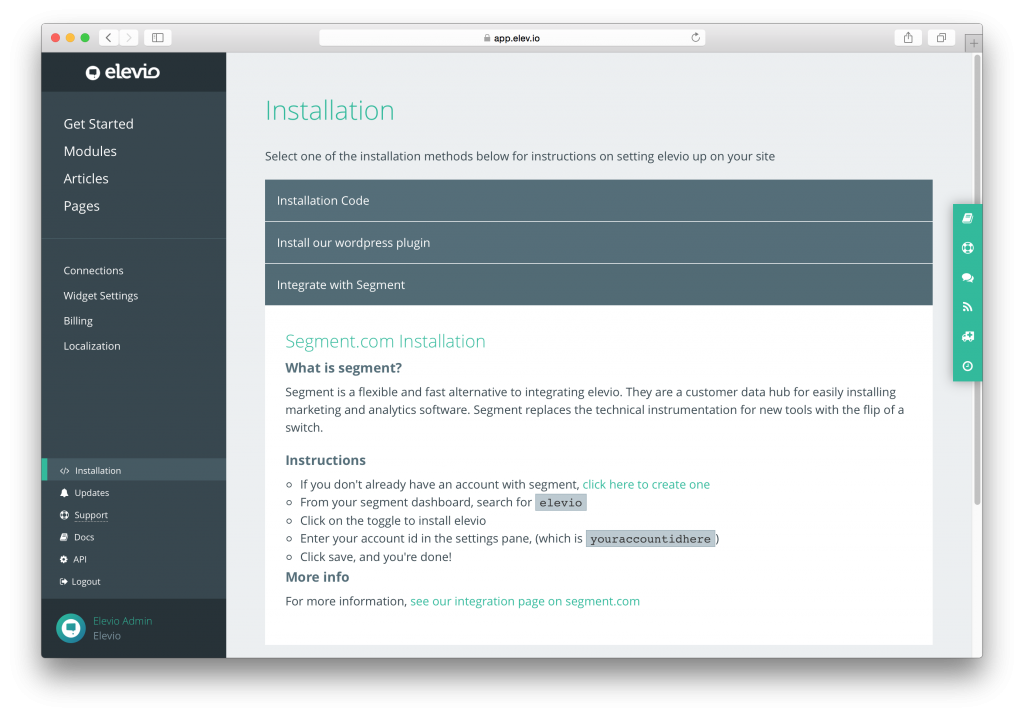
So, to recap:
Once you’ve installed Segment, search for elevio in your Segment dashboard, toggle us On, and enter your elevio account ID.
Aaand that’s it! You’ve now got elevio on your site. Boom.
It doesn’t get much simpler than this.

